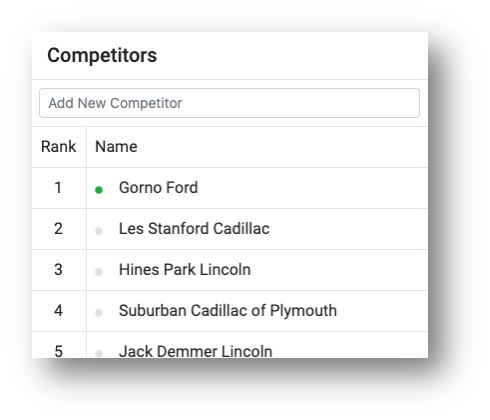Within Market Maker, you can filter competitor results by brand, segment, and more.
After you select a dealer, the Market Maker map will display that dealer’s location, radius, and competitors in the area.
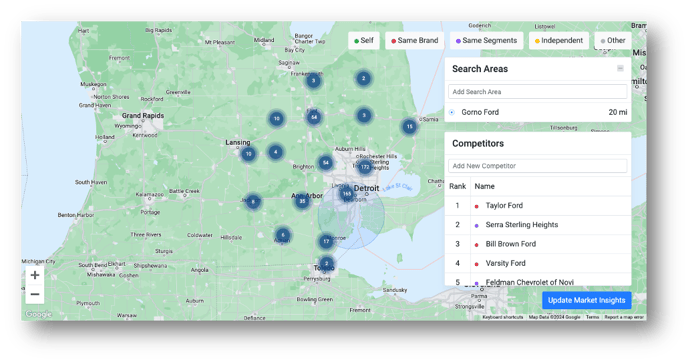
At the top of the map, there are also filters you can toggle on and off to customize the competitor set.
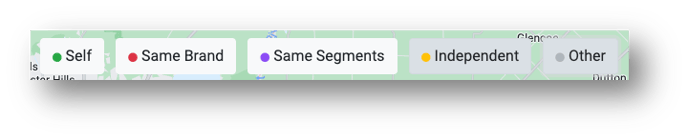
To apply or remove a filter:
Filters that are already applied will display as bright, while filters that are not applied will be grayed out. Clicking on a filter will toggle it on or off. Click “Update Market Insights” to apply your filters and refresh the map.
Filter definitions:
- Self: the currently selected dealer whose market you are exploring. In this example, Self represents Gorno Ford.
- Same Brand: all dealers within the selected radius that sell the same brand of vehicles. For Gorno Ford, these are other Ford dealers
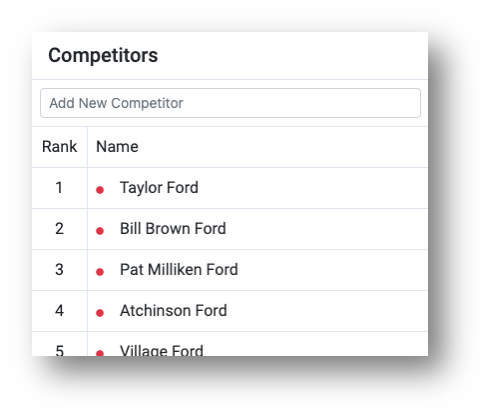
- Same Segments: all dealers within the selected radius that sell the same type of vehicles. Gorno Ford primarily sells Mid-Size SUVs, Full-Size Trucks, Full-Size SUVs, and Small SUVs, so the Same Segment filter shows other dealers that sell those types of vehicles.
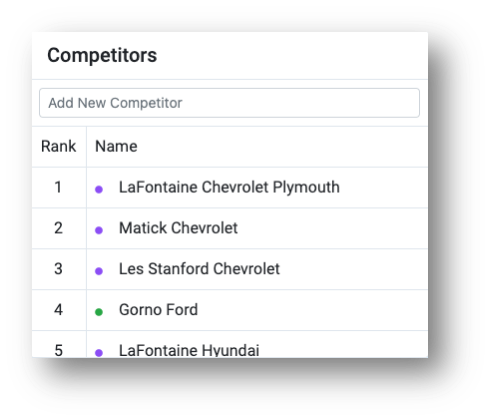
- Independent: all dealers within the selected radius that are not associated with a specific brand. These are often used-car-only dealers that sell a wide variety of brands.
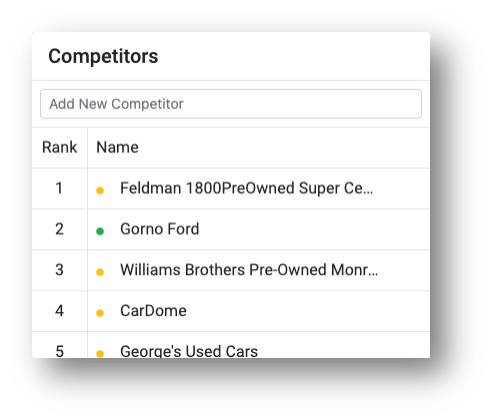
- Other: all dealers within the selected radius that are not independent but are also not seen as direct competition for the selected dealer. For Gorno Ford, these are dealers that sell different segments of vehicles and dealers that sell luxury vehicles like Cadillac, Lincoln, and Porsche. On the other hand, Gorno Ford would be displayed in the Other category for a Porsche dealer.